Bills¶
Typical practices in restaurants or bars are to request the bill before proceeding to payment or splitting it based on the items ordered. Flectra POS provides two features to perform these tasks seamlessly: Bill Printing and Bill Splitting.
Configuration¶
To activate the features, go to , select the POS, and activate Early Receipt Printing and Allow Bill Splitting in the Restaurant & Bar section.
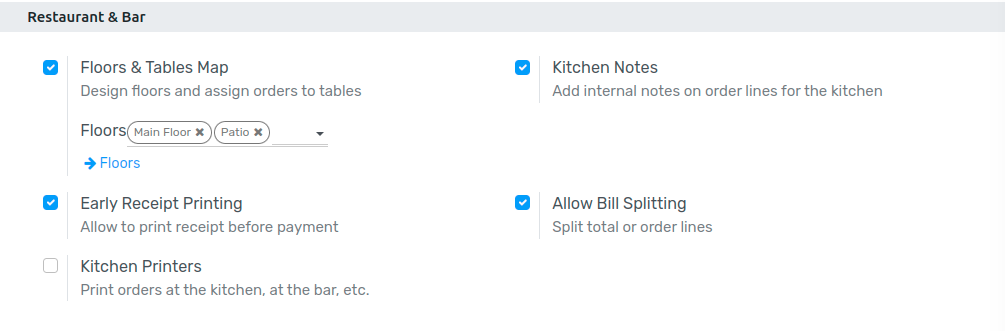
Bill printing¶
From an open session, click at any moment to generate and print a bill.
Note
The printed bill is not final and will be updated to reflect any changes to the order.
Bill splitting¶
From an open session, click Split to select the items to regroup. Once everything is selected, click Payment and proceed to checkout for these items. Repeat for each guest.
Note
Once you return to the table, the selected items are no longer on order, as they have been paid for.
The feature is available as soon as at least two items are ordered.
See also