Payment terms and installment plans¶
Payment Terms specify all the conditions under which a sale is paid, mostly to ensure customers pay their invoices correctly and on time.
Payment Terms can be applied to sales orders, customer invoices, supplier bills, and contacts. These conditions cover:
The due date
Some discounts
Any other condition on the payment
Defining Payment Terms automatically calculates the payments’ due dates. This is particularly helpful for managing installment plans.
An installment plan allows the customers to pay an invoice in parts, with the amounts and payment dates defined beforehand by the seller.
Examples of Payment Terms:
- Immediate PaymentThe full payment is due on the day of the invoice’s issuance.
- 15 Days (or Net 15)The full payment is due 15 days after the invoice date.
- 21 MFIThe full payment is due by the 21st of the month following the invoice date.
- 2% 10, Net 30 EOM2% cash discount if the payment is received within ten days. Otherwise, the full payment is due at the end of the month following the invoice date.
Note
Payment terms are not to be confused with down payment invoices. If, for a specific order, you issue several invoices to your customer, that is neither a payment term nor an installment plan, but an invoicing policy.
Note
This document is about the Payment Terms feature, not Terms & Conditions.
Configuration¶
Go to and click on Create.
The Description on the Invoice is the text displayed on the document (sale order, invoice, etc.).
In the Terms section, you can add a set of rules, called terms, to define what needs to be paid and by which due date.
To add a term, click on Add a line, and define its Type, Value, and Due Date Computation.
Important
Terms are computed in the order they are set up.
The balance should always be used for the last line.
In the following example, 30% is due on the day of issuance, and the balance is due at the end of the following month.
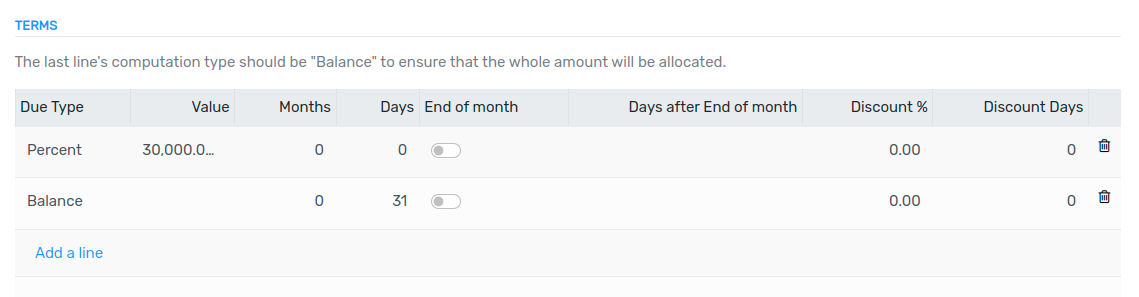
Using Payment Terms¶
Payment Terms can be defined in the Due Date field, with the Terms drop-down list, on:
- QuotationsTo set specific payment terms automatically on all invoices generated from a quotation.
- Customer InvoicesTo set specific payment terms on an invoice.
- Vendor BillsTo set specific payment terms on a bill. This is mostly useful when you need to manage vendor terms with several installments. Otherwise, setting the Due Date is enough.
Tip
You can also define a Due Date manually. If Payment Terms are already defined, empty the field so you can select a date.
Payment Terms can be defined with the Payment Terms field on:
- ContactsTo set specific payment terms automatically on new sales orders, invoices, and bills of a contact. This can be modified in the contact’s Form View, under the Sales & Purchase tab.