Fiscal Localization Packages¶
Fiscal Localization Packages are country-specific modules that install pre-configured taxes, fiscal positions, chart of accounts, and legal statements on your database. Some additional features, such as the configuration of specific certificates, are also added to your Accounting app, following your fiscal administration requirements.
Note
Flectra continuously adds new localizations and improves the existing packages.
Configuration¶
Flectra automatically installs the appropriate package for your company, according to the country selected at the creation of the database.
Important
As long as you haven’t posted any entry, you can still add and select another package.
To install a new package, go to , click on Install More Packages, and install your country’s module.
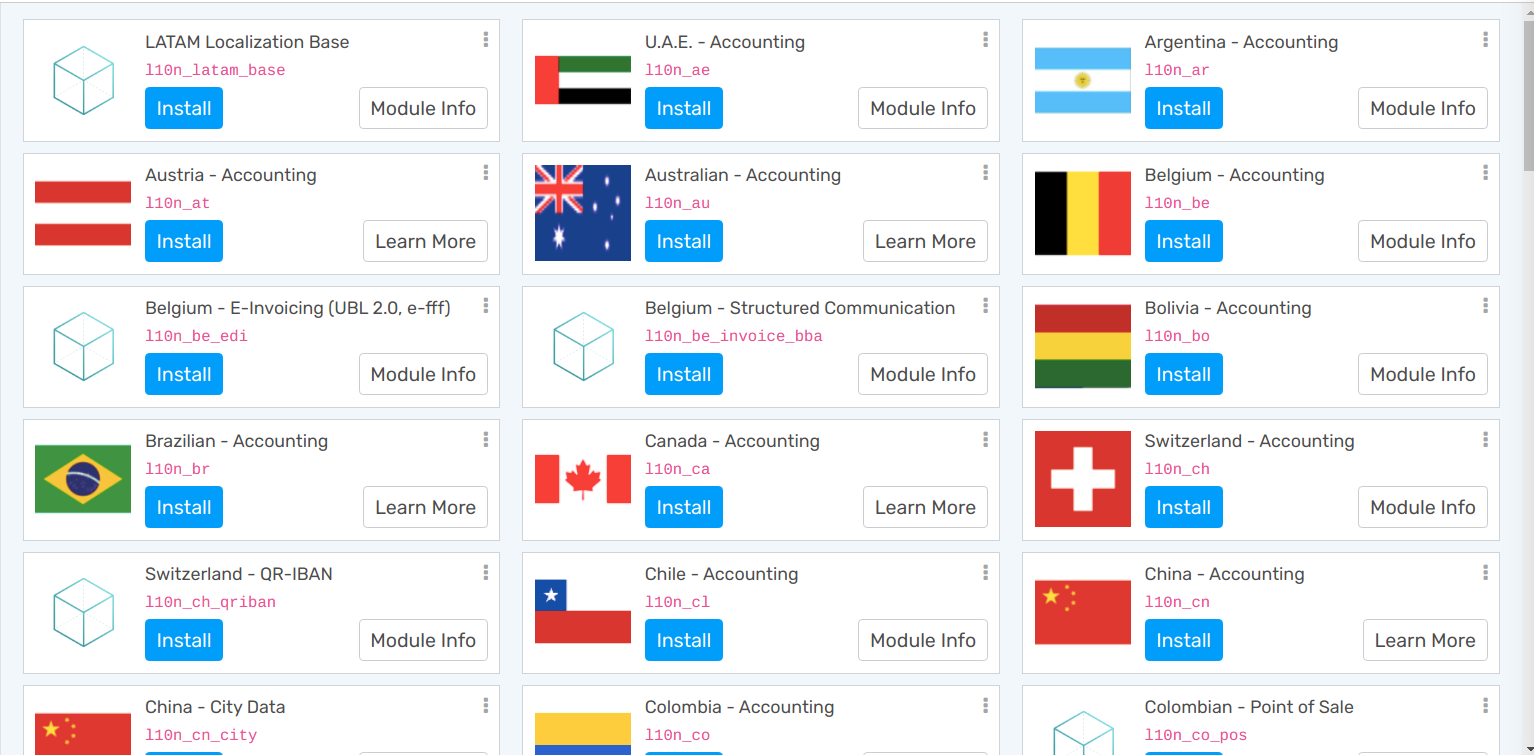
Once done, select your country’s package, and click on Save.
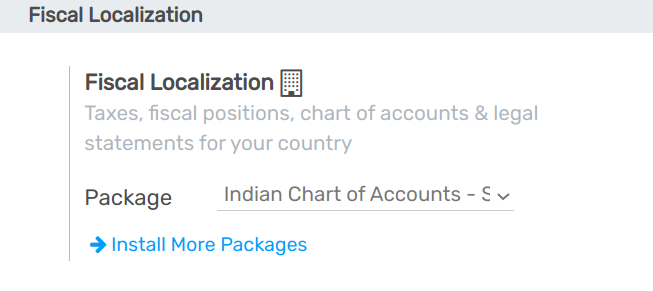
Use¶
These packages require you to fine-tune your chart of accounts according to your needs, activate the taxes you use, and configure your country-specific statements and certifications.
Please refer to the documentation listed below for more information.