Chapter 9: Computed Fields And Onchanges¶
The relations between models are a key component of any Flectra module. They are necessary for the modelization of any business case. However, we may want links between the fields within a given model. Sometimes the value of one field is determined from the values of other fields and other times we want to help the user with data entry.
These cases are supported by the concepts of computed fields and onchanges. Although this chapter is not technically complex, the semantics of both concepts is very important. This is also the first time we will write Python logic. Until now we haven’t written anything other than class definitions and field declarations.
Computed Fields¶
Reference: the documentation related to this topic can be found in Computed Fields.
Note
Goal: at the end of this section:
In the property model, the total area and the best offer should be computed:
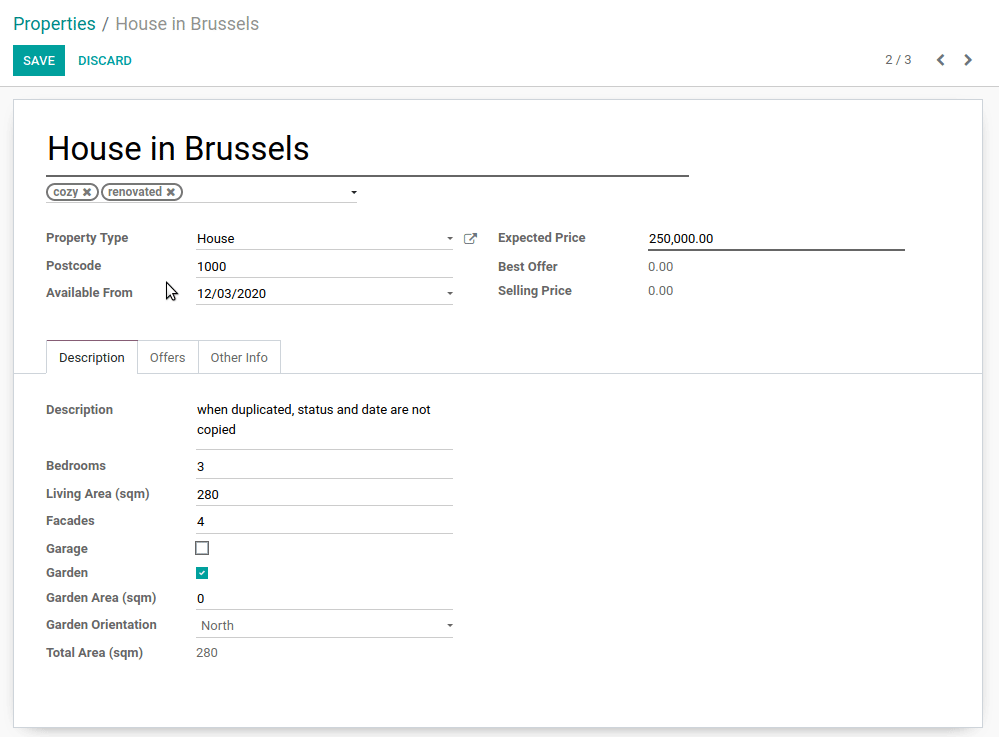
In the property offer model, the validity date should be computed and can be updated:
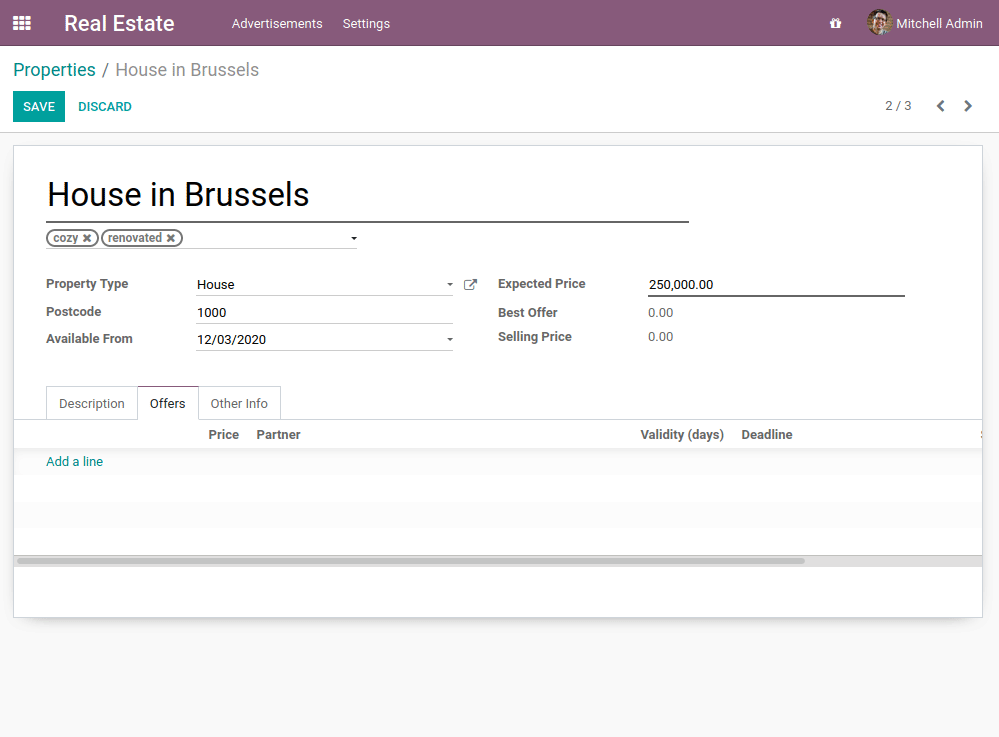
In our real estate module, we have defined the living area as well as the garden area. It is then natural to define the total area as the sum of both fields. We will use the concept of a computed field for this, i.e. the value of a given field will be computed from the value of other fields.
So far fields have been stored directly in and retrieved directly from the database. Fields can also be computed. In this case, the field’s value is not retrieved from the database but computed on-the-fly by calling a method of the model.
To create a computed field, create a field and set its attribute
compute to the name of a method. The computation
method should set the value of the computed field for every record in
self.
By convention, compute methods are private, meaning that they cannot
be called from the presentation tier, only from the business tier (see
Chapter 1: Architecture Overview). Private methods have a name starting with an underscore _.
Dependencies¶
The value of a computed field usually depends on the values of other fields in
the computed record. The ORM expects the developer to specify those dependencies
on the compute method with the decorator depends().
The given dependencies are used by the ORM to trigger the recomputation of the
field whenever some of its dependencies have been modified:
from flectra import api, fields, models
class TestComputed(models.Model):
_name = "test.computed"
total = fields.Float(compute="_compute_total")
amount = fields.Float()
@api.depends("amount")
def _compute_total(self):
for record in self:
record.total = 2.0 * record.amount
Note
self is a collection.
The object self is a recordset, i.e. an ordered collection of
records. It supports the standard Python operations on collections, e.g.
len(self) and iter(self), plus extra set operations such as recs1 |
recs2.
Iterating over self gives the records one by one, where each record is
itself a collection of size 1. You can access/assign fields on single
records by using the dot notation, e.g. record.name.
Many examples of computed fields can be found in Flectra. Here is a simple one.
Exercise
Compute the total area.
Add the
total_areafield toestate.property. It is defined as the sum of theliving_areaand thegarden_area.Add the field in the form view as depicted on the first image of this section’s Goal.
For relational fields it’s possible to use paths through a field as a dependency:
description = fields.Char(compute="_compute_description")
partner_id = fields.Many2one("res.partner")
@api.depends("partner_id.name")
def _compute_description(self):
for record in self:
record.description = "Test for partner %s" % record.partner_id.name
The example is given with a Many2one, but it is valid for
Many2many or a One2many. An example can be found
here.
Let’s try it in our module with the following exercise!
Exercise
Compute the best offer.
Add the
best_pricefield toestate.property. It is defined as the highest (i.e. maximum) of the offers’price.Add the field to the form view as depicted in the first image of this section’s Goal.
Tip: you might want to try using the mapped() method. See
here
for a simple example.
Inverse Function¶
You might have noticed that computed fields are read-only by default. This is expected since the user is not supposed to set a value.
In some cases, it might be useful to still be able to set a value directly. In our real estate example, we can define a validity duration for an offer and set a validity date. We would like to be able to set either the duration or the date with one impacting the other.
To support this Flectra provides the ability to use an inverse function:
from flectra import api, fields, models
class TestComputed(models.Model):
_name = "test.computed"
total = fields.Float(compute="_compute_total", inverse="_inverse_total")
amount = fields.Float()
@api.depends("amount")
def _compute_total(self):
for record in self:
record.total = 2.0 * record.amount
def _inverse_total(self):
for record in self:
record.amount = record.total / 2.0
An example can be found here.
A compute method sets the field while an inverse method sets the field’s dependencies.
Note that the inverse method is called when saving the record, while the
compute method is called at each change of its dependencies.
Exercise
Compute a validity date for offers.
Add the following fields to the
estate.property.offermodel:
Field |
Type |
Default |
|---|---|---|
validity |
Integer |
7 |
date_deadline |
Date |
Where date_deadline is a computed field which is defined as the sum of two fields from
the offer: the create_date and the validity. Define an appropriate inverse function
so that the user can set either the date or the validity.
Tip: the create_date is only filled in when the record is created, therefore you will
need a fallback to prevent crashing at time of creation.
Add the fields in the form view and the list view as depicted on the second image of this section’s Goal.
Additional Information¶
Computed fields are not stored in the database by default. Therefore it is not
possible to search on a computed field unless a search method is defined. This topic is beyond the scope
of this training, so we won’t cover it. An example can be found
here.
Another solution is to store the field with the store=True attribute. While this is
usually convenient, pay attention to the potential computation load added to your model. Lets re-use
our example:
description = fields.Char(compute="_compute_description", store=True)
partner_id = fields.Many2one("res.partner")
@api.depends("partner_id.name")
def _compute_description(self):
for record in self:
record.description = "Test for partner %s" % record.partner_id.name
Every time the partner name is changed, the description is automatically recomputed for
all the records referring to it! This can quickly become prohibitive to recompute when
millions of records need recomputation.
It is also worth noting that a computed field can depend on another computed field. The ORM is smart enough to correctly recompute all the dependencies in the right order… but sometimes at the cost of degraded performance.
In general performance must always be kept in mind when defining computed fields. The more complex is your field to compute (e.g. with a lot of dependencies or when a computed field depends on other computed fields), the more time it will take to compute. Always take some time to evaluate the cost of a computed field beforehand. Most of the time it is only when your code reaches a production server that you realize it slows down a whole process. Not cool :-(
Onchanges¶
Reference: the documentation related to this topic can be found in
onchange():
Note
Goal: at the end of this section, enabling the garden will set a default area of 10 and an orientation to North.
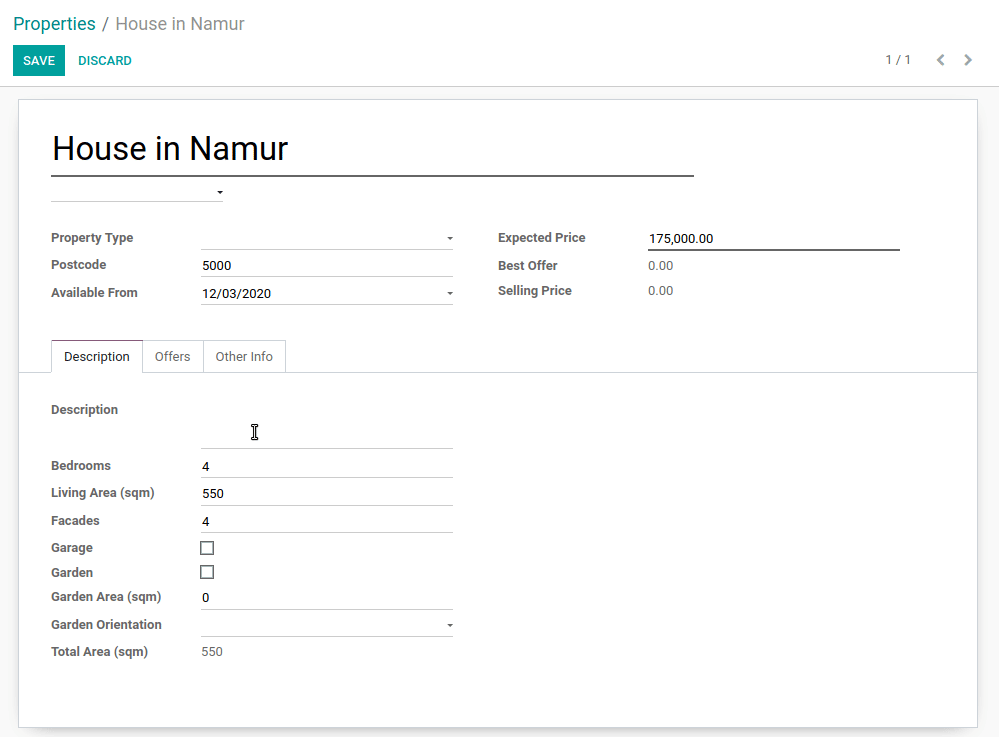
In our real estate module, we also want to help the user with data entry. When the ‘garden’ field is set, we want to give a default value for the garden area as well as the orientation. Additionally, when the ‘garden’ field is unset we want the garden area to reset to zero and the orientation to be removed. In this case, the value of a given field modifies the value of other fields.
The ‘onchange’ mechanism provides a way for the client interface to update a
form without saving anything to the database whenever the user has filled in
a field value. To achieve this, we define a method where self represents
the record in the form view and decorate it with onchange()
to specify which field it is triggered by. Any change you make on
self will be reflected on the form:
from flectra import api, fields, models
class TestOnchange(models.Model):
_name = "test.onchange"
name = fields.Char(string="Name")
description = fields.Char(string="Description")
partner_id = fields.Many2one("res.partner", string="Partner")
@api.onchange("partner_id")
def _onchange_partner_id(self):
self.name = "Document for %s" % (self.partner_id.name)
self.description = "Default description for %s" % (self.partner_id.name)
In this example, changing the partner will also change the name and the description values. It is up to
the user whether or not to change the name and description values afterwards. Also note that we do not
loop on self, this is because the method is only triggered in a form view, where self is always
a single record.
Exercise
Set values for garden area and orientation.
Create an onchange in the estate.property model in order to set values for the
garden area (10) and orientation (North) when garden is set to True. When unset, clear the fields.
Additional Information¶
Onchanges methods can also return a non-blocking warning message (example).
How to use them?¶
There is no strict rule for the use of computed fields and onchanges.
In many cases, both computed fields and onchanges may be used to achieve the same result. Always prefer computed fields since they are also triggered outside of the context of a form view. Never ever use an onchange to add business logic to your model. This is a very bad idea since onchanges are not automatically triggered when creating a record programmatically; they are only triggered in the form view.
The usual pitfall of computed fields and onchanges is trying to be ‘too smart’ by adding too much logic. This can have the opposite result of what was expected: the end user is confused from all the automation.
Computed fields tend to be easier to debug: such a field is set by a given method, so it’s easy to track when the value is set. Onchanges, on the other hand, may be confusing: it is very difficult to know the extent of an onchange. Since several onchange methods may set the same fields, it easily becomes difficult to track where a value is coming from.
When using stored computed fields, pay close attention to the dependencies. When computed fields depend on other computed fields, changing a value can trigger a large number of recomputations. This leads to poor performance.
In the next chapter, we’ll see how we can trigger some business logic when buttons are clicked.