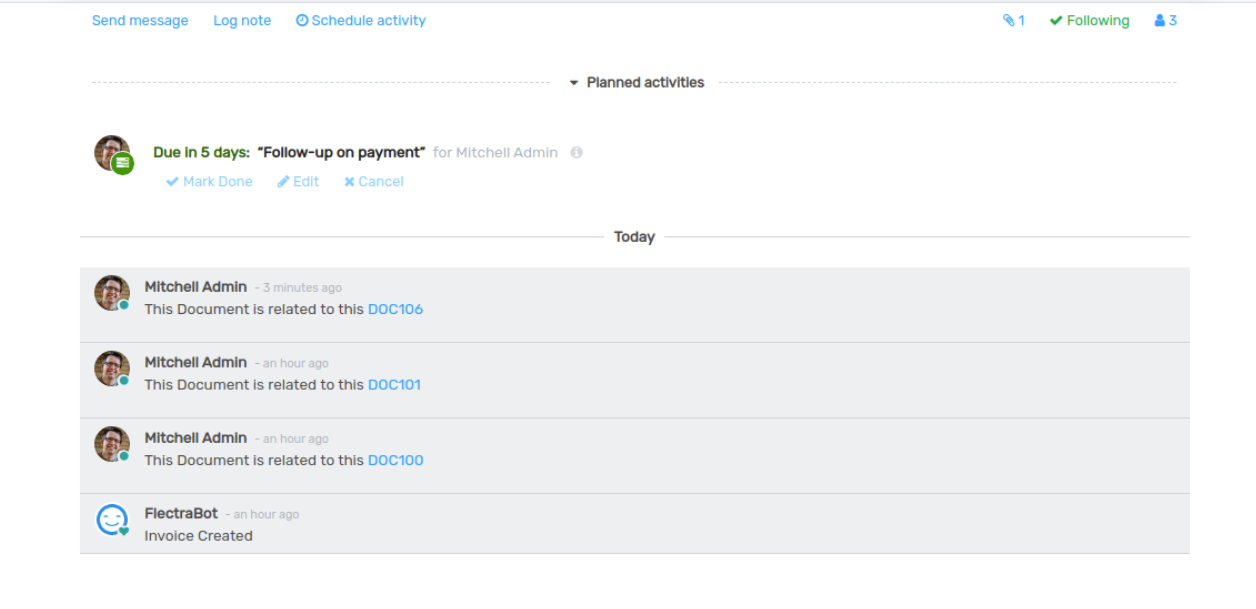How to Configure Docusign¶
Configure Docusign¶
Go to ‘https://developers.docusign.com/’ and create your Docusign developer account.
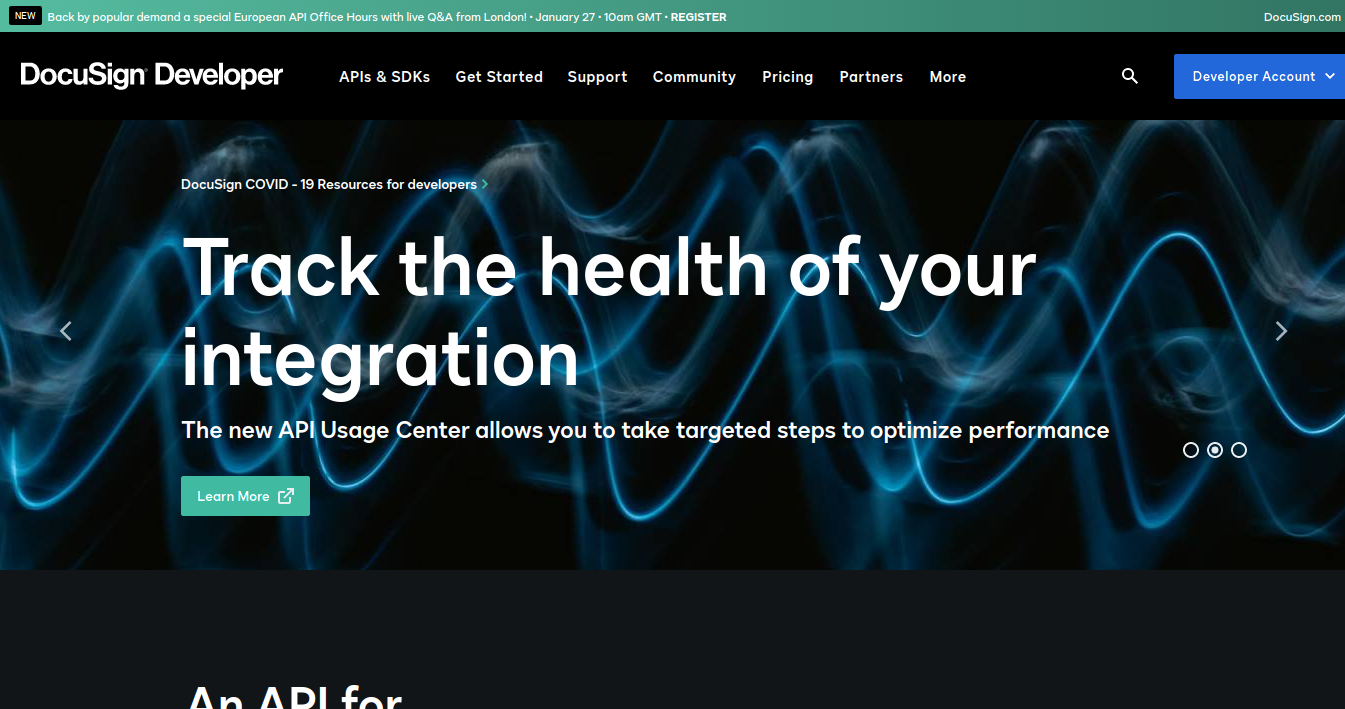
Here, user can register and create developer account.
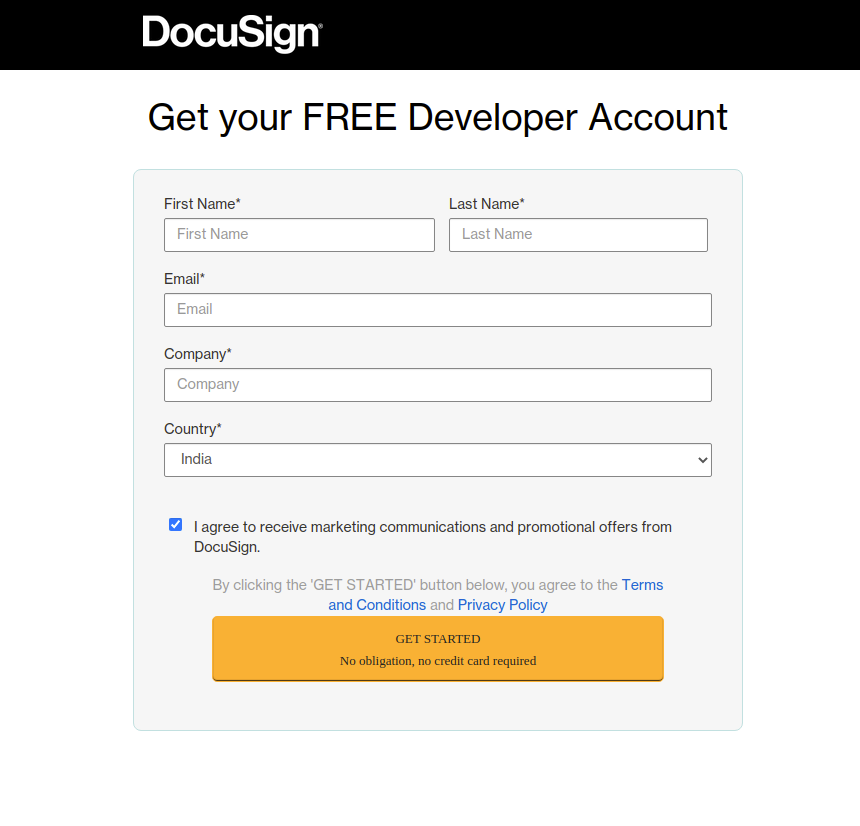
After that login into developer account and Create App.
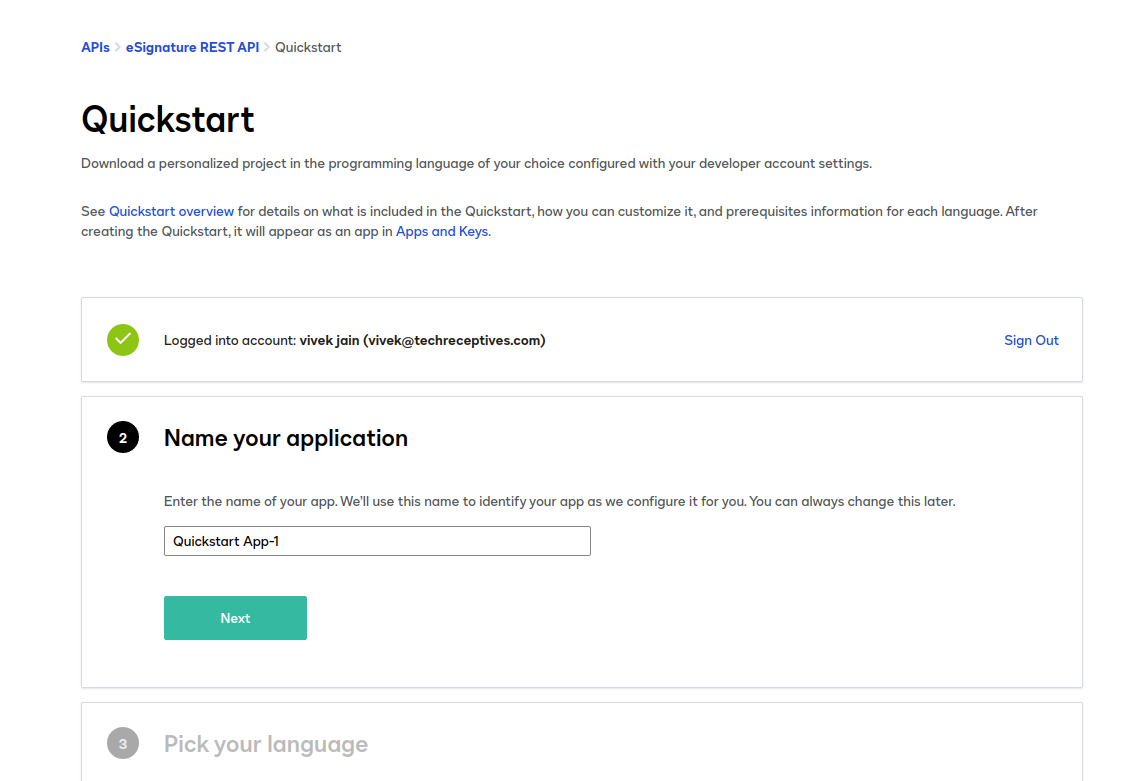
Go to Setting --> App and Keys --> Open Your Demo App.And copy and save your required credential for the forther use.
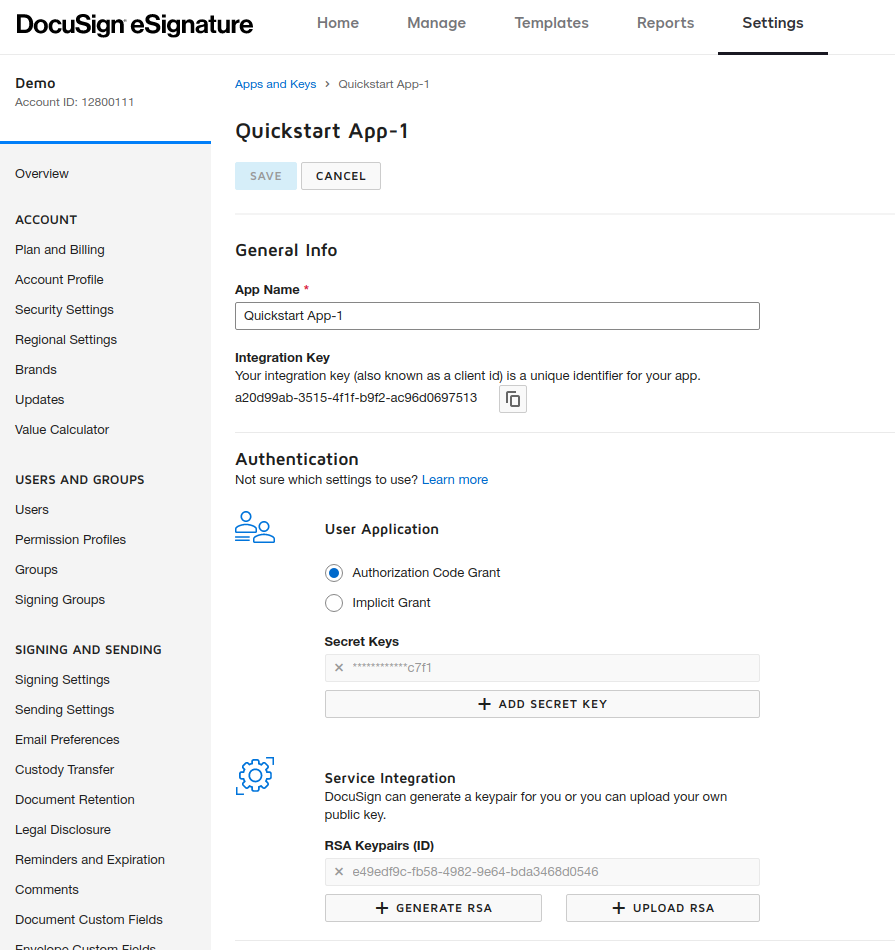
How to Configure Docusign in Flectra¶
Go to .
Click on Create to create
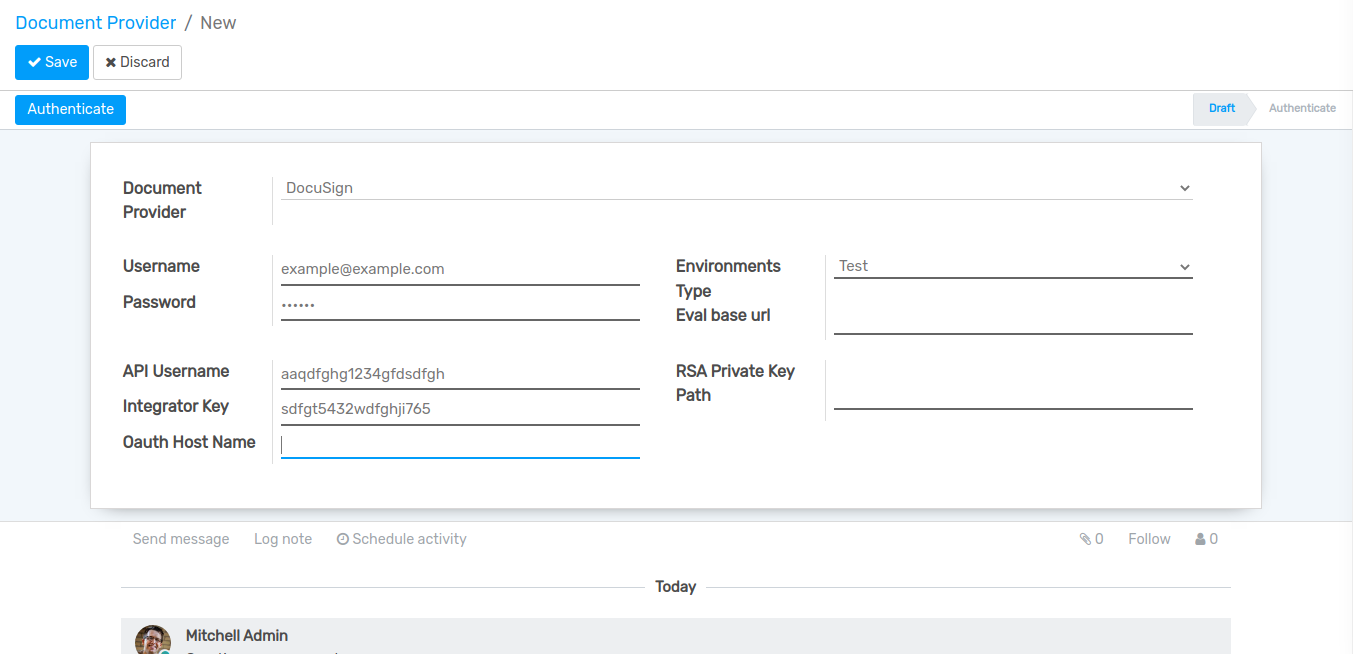
Fill the given required fields and click on Authenticate button.
Go to .
Create Docusign Template Fill the fields then click on Edit template.
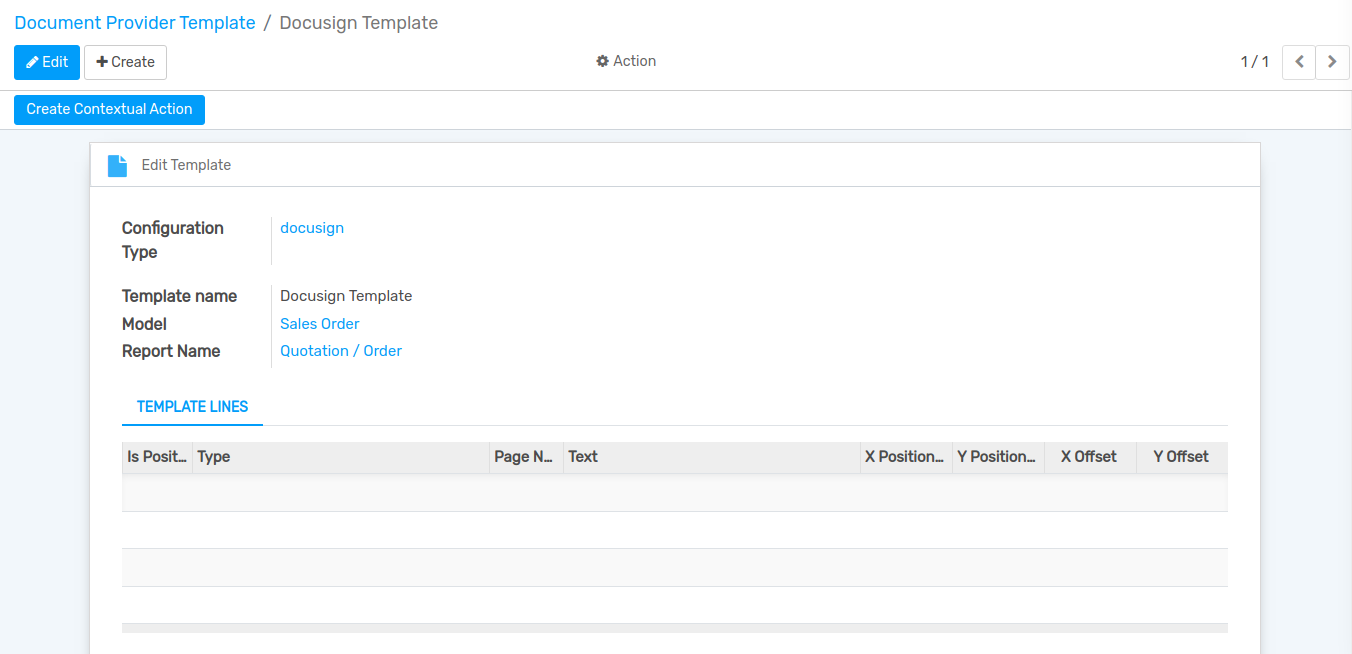
Set Your fields using this drag and drop features and click on save button.
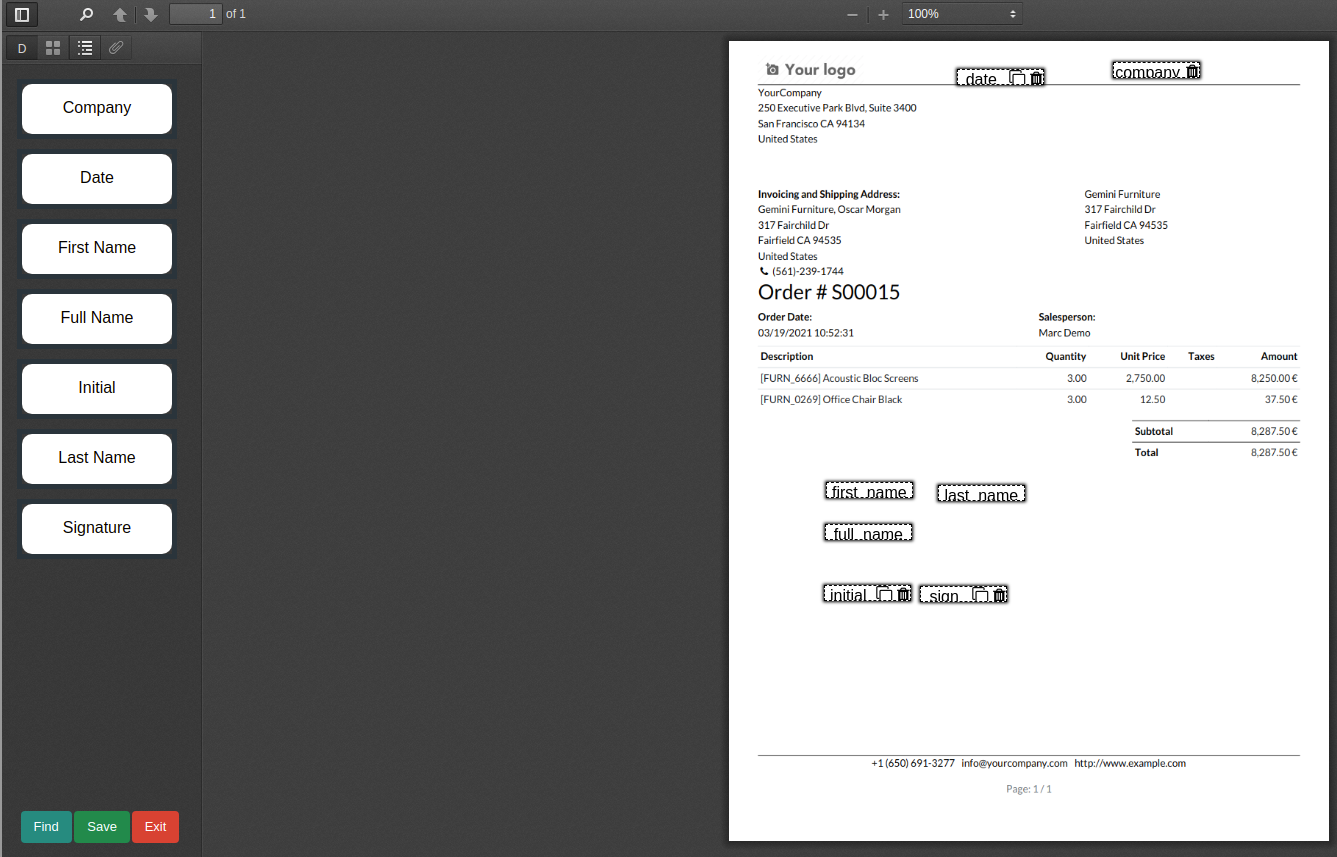
Save document and click Create Contextual Action button.
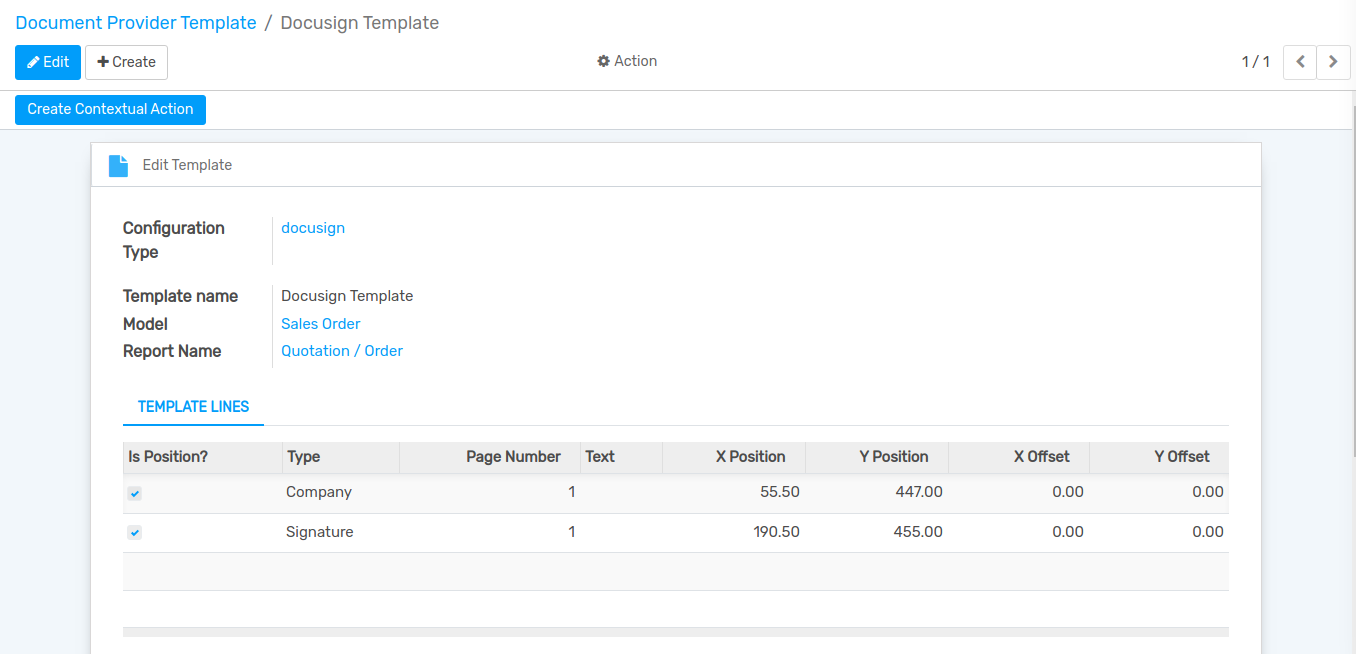
Open Sale Order and click on Action Menu.Click on Ready to send button and it’s automatically send data to document upload stage.
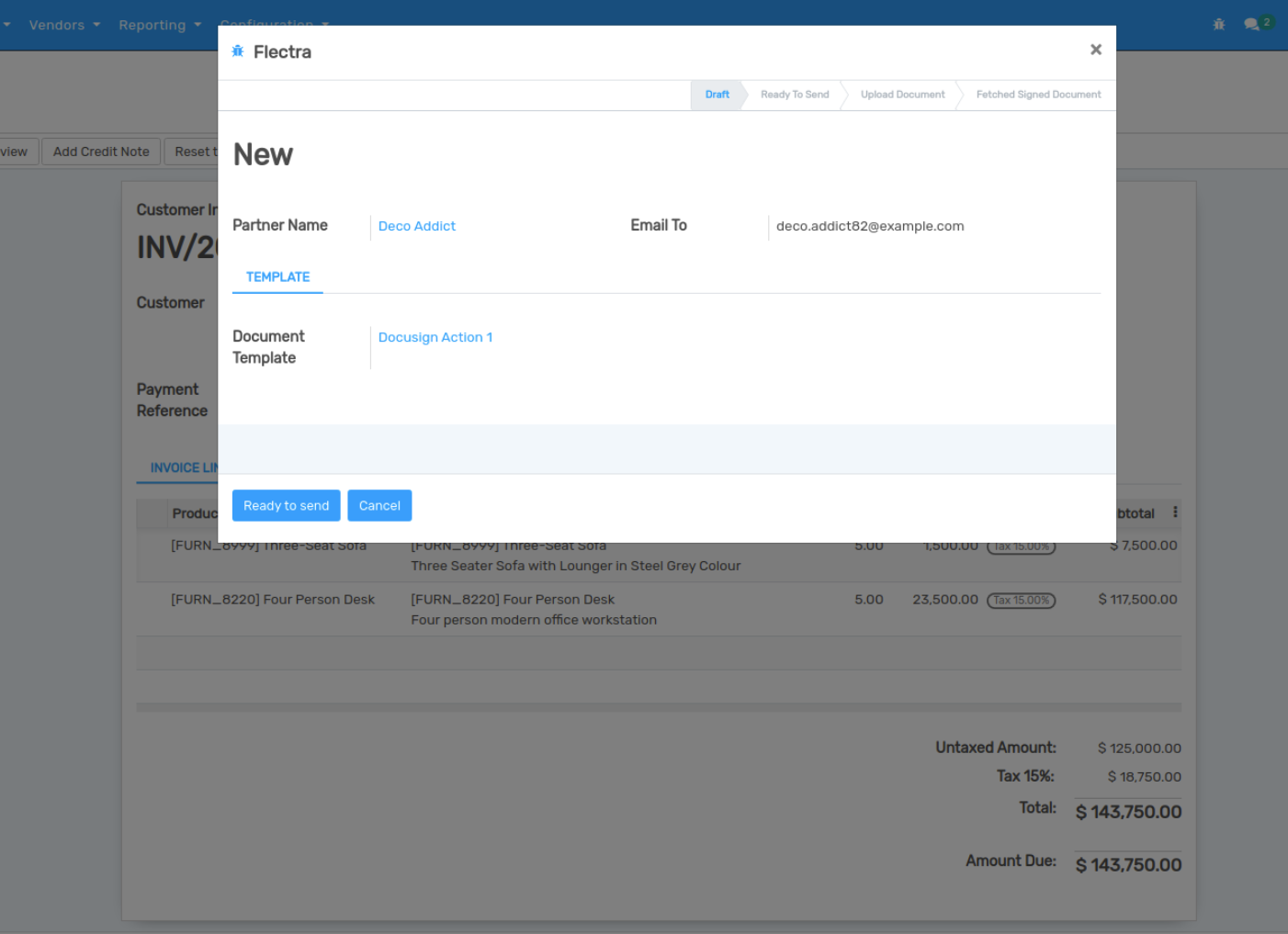
Then you can check your document status in chatter-box via it’s document-id.