Understanding Metrics¶
Metrics are values that help you measure progress and can be a powerful way of linking your employees to goals.
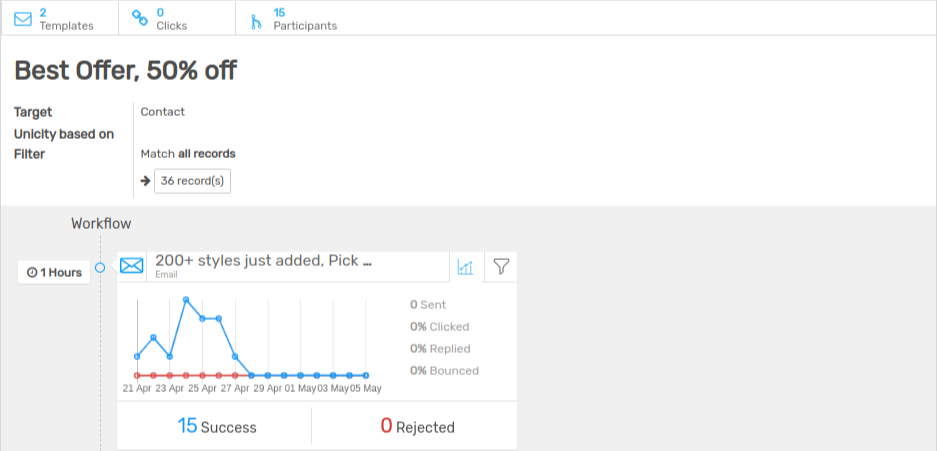
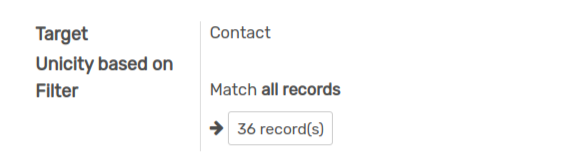
Out of those 36 records, 15 have become participants, in other words, they have matched the criteria.
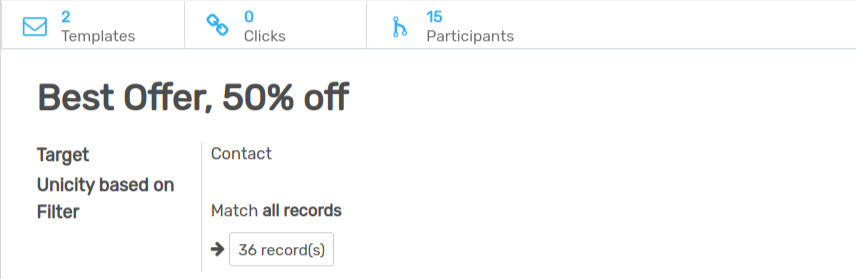
Every time the system runs, updating numbers and triggering actions, it will look at the Target model and check if new records have been added or modified, keeping the flow up-to-date.
Note
The filter here is applied to all activities. Leads that lose the tag in the meantime will be excluded from later activities.
Records is a real-time number, therefore while the workflow is running, changes in opportunity records can be made - delete, add, adjustment - updating the number of records, but not changing the number of participants, as the metric will not exclude opportunities that have been set as participants before. It will just add new ones. For this reason, the number of Records can be different from the number of Participants.
Tip
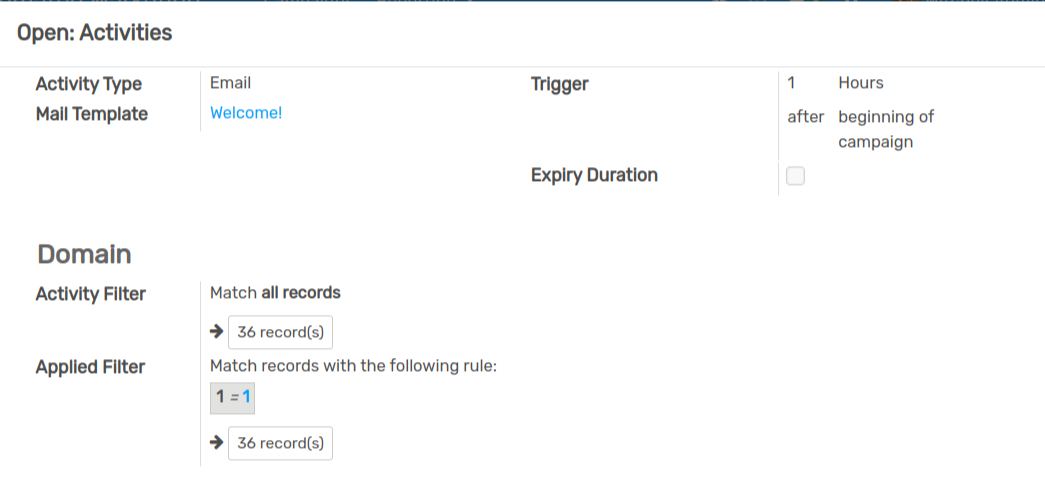

Hovering over the graph, you can see the number of successful and rejected participants, per day, for the last 15 days.
Note
Every time a new record is added to the Target model, it will be automatically added to the workflow, and, it will start the workflow from the beginning (parent action).