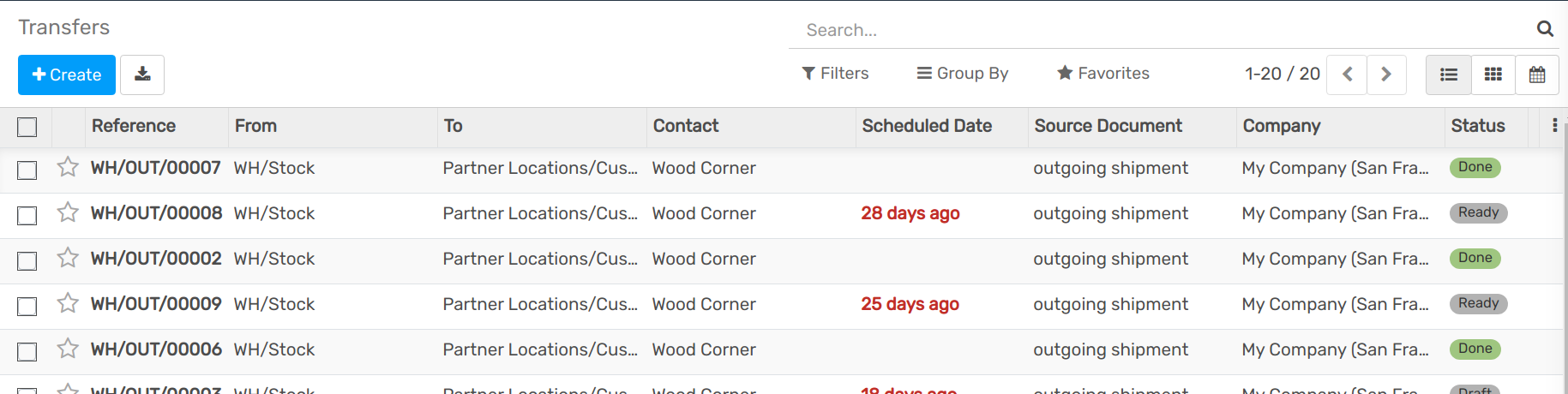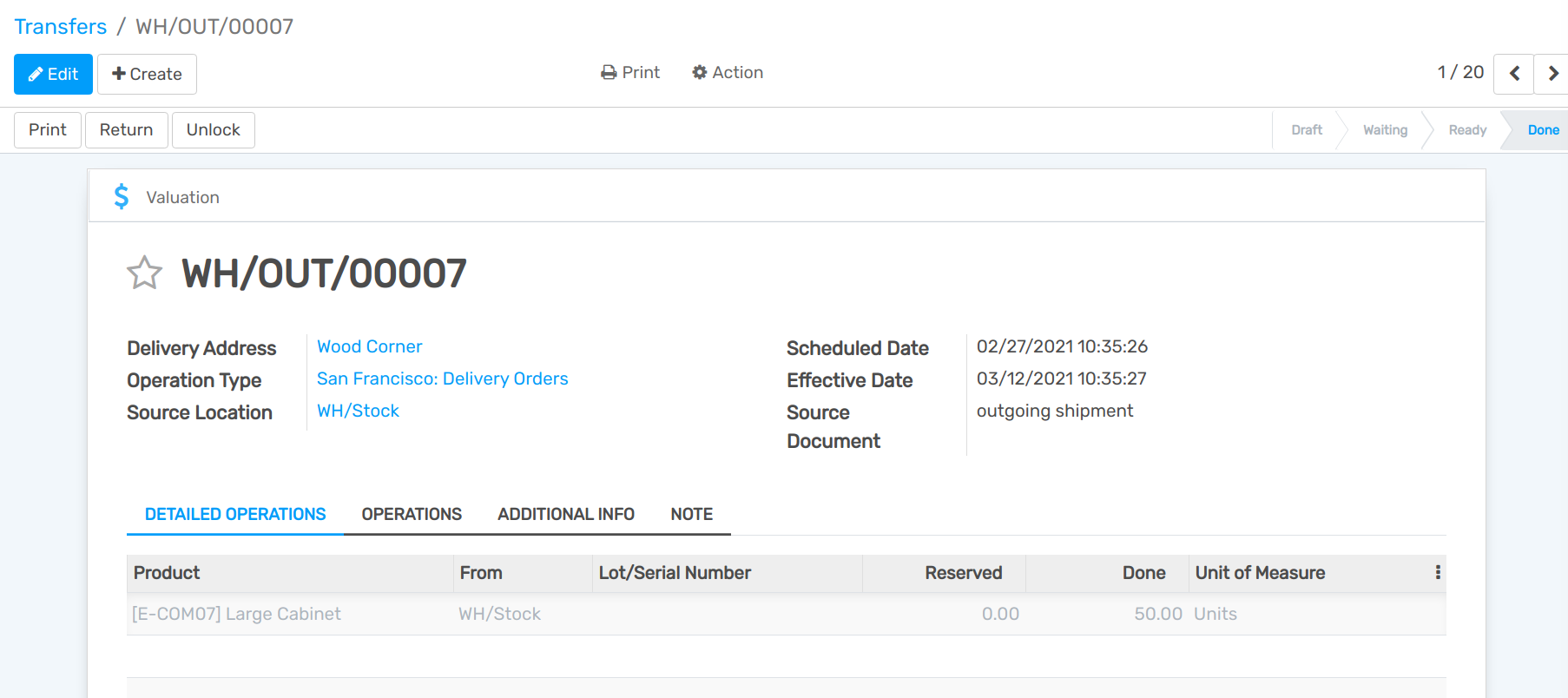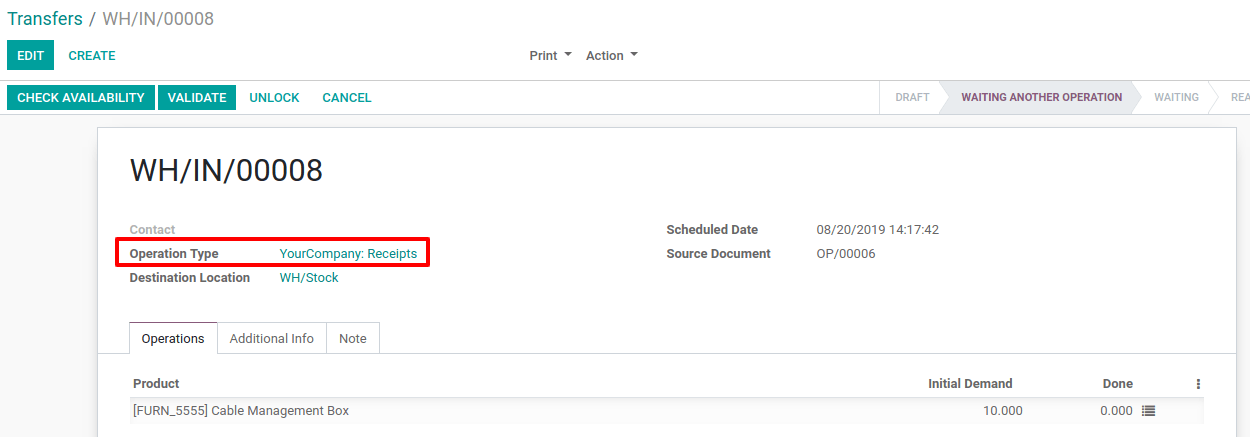Resupply from another Warehouse¶
Configuration¶
In order to be able to resupply from another warehouse, you need to activate *multi-step routes*.
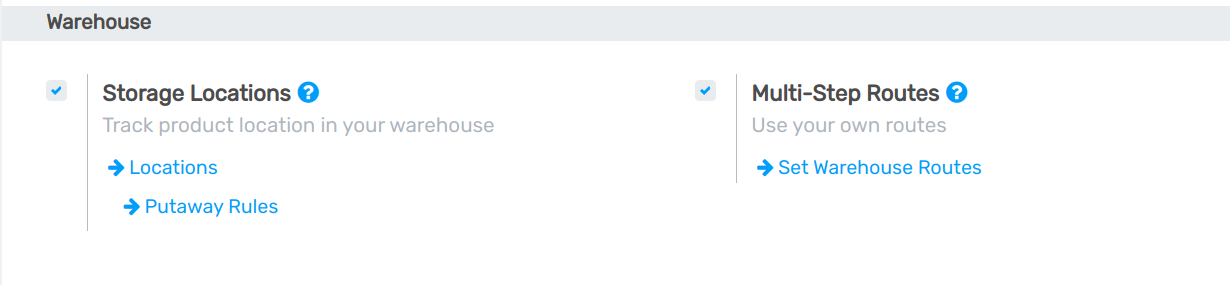
You can then access your warehouses via . Enter the warehouse which should be resupplied by another one. You will have the possibility to directly indicate through which warehouse it gets resupplied.
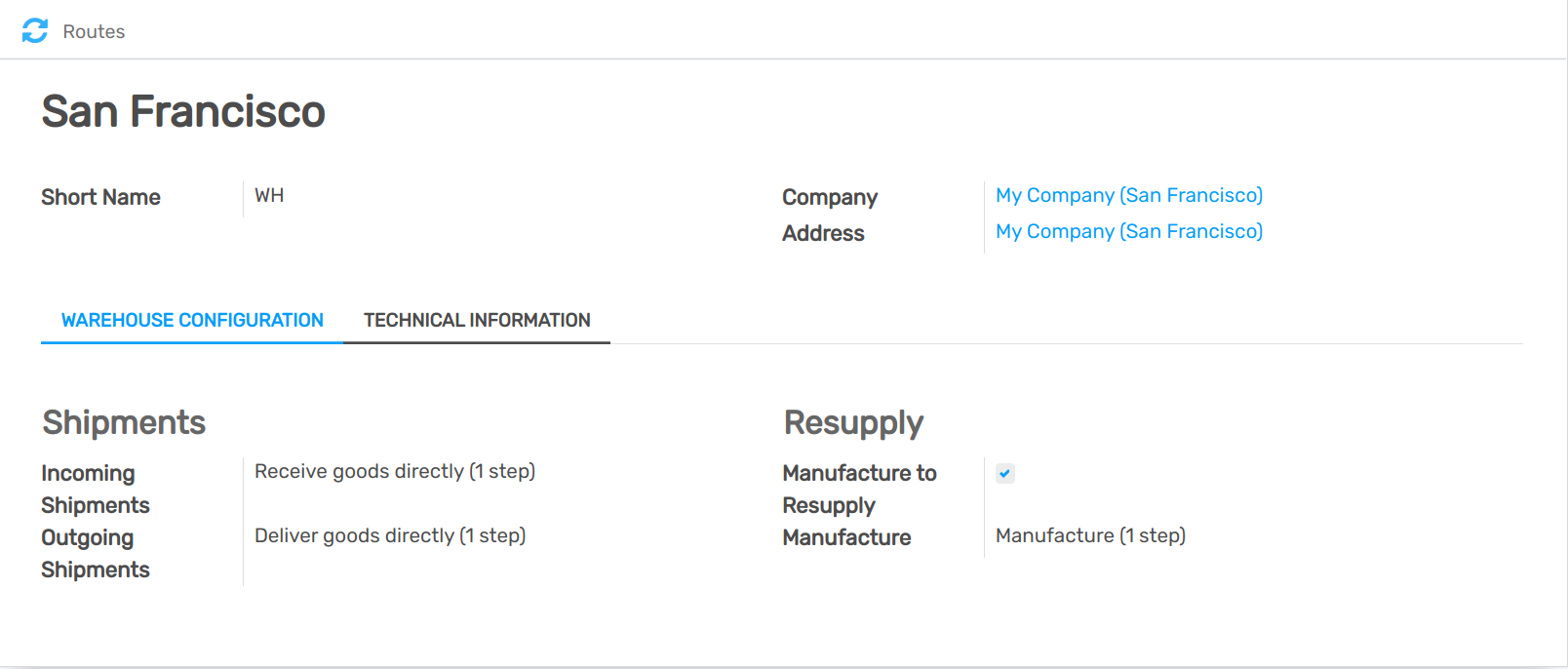
By activating this option, a new route will now be available on your products *Supply Product from Second warehouse*. It can now be selected, along with either a *reordering rule* or a *make to order*.
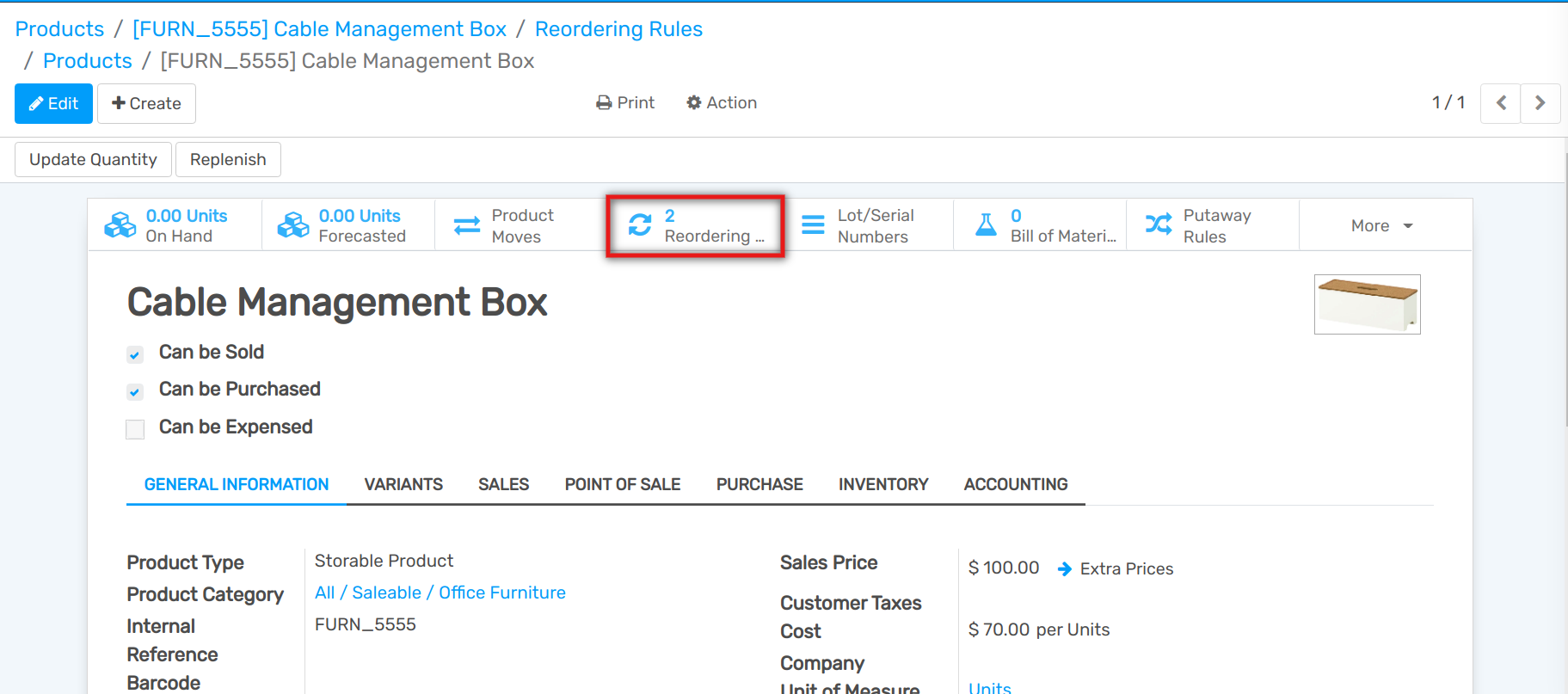
For the demonstration, I set a reordering rule with a minimum of 5 units in stock and a maximum of 10 units in stock, having currently 0 units on hand. I will run the scheduler by going to .
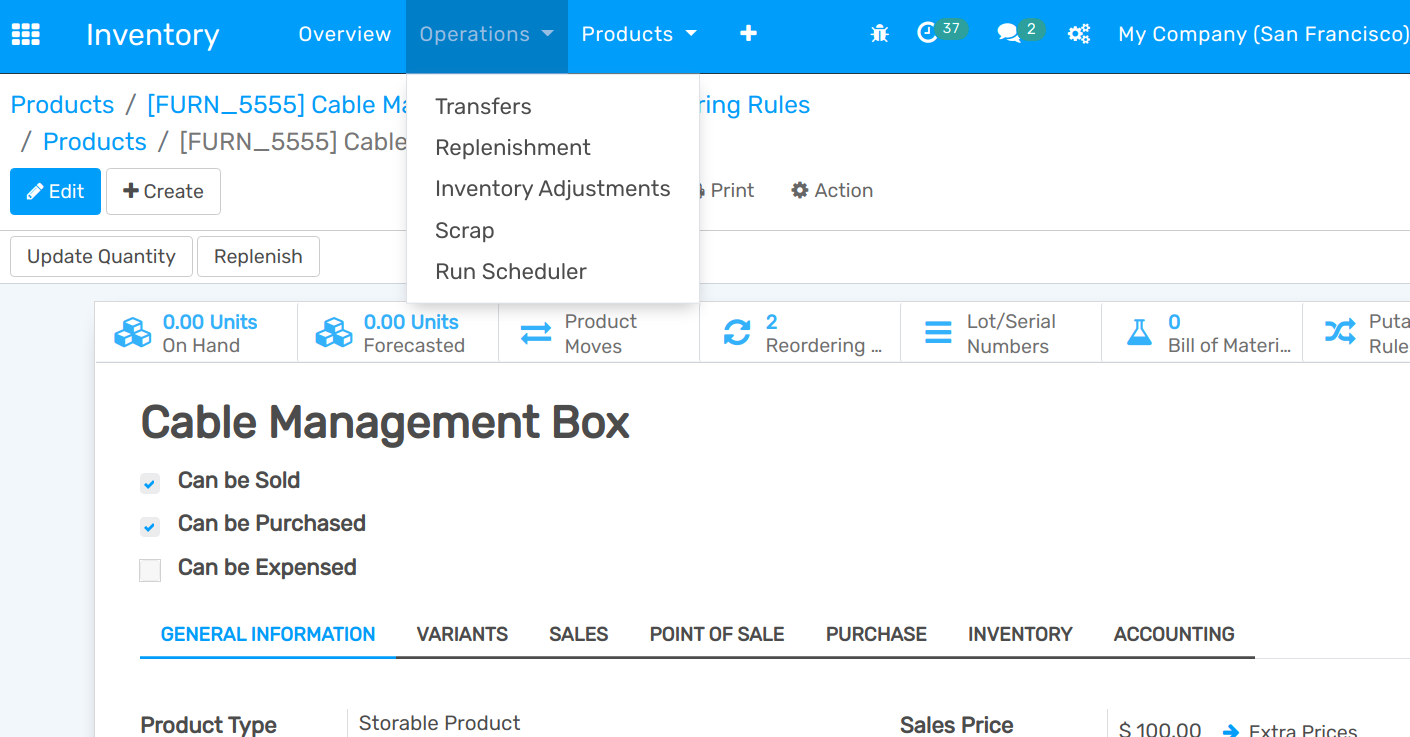
The system automatically creates two pickings, one *delivery order* from my Second Warehouse which contains the necessary products, and a receipt in my main warehouse WH/Stock for the same products. The source document is the *reordering rule* which triggered the route *Supply Product from Second warehouse*.