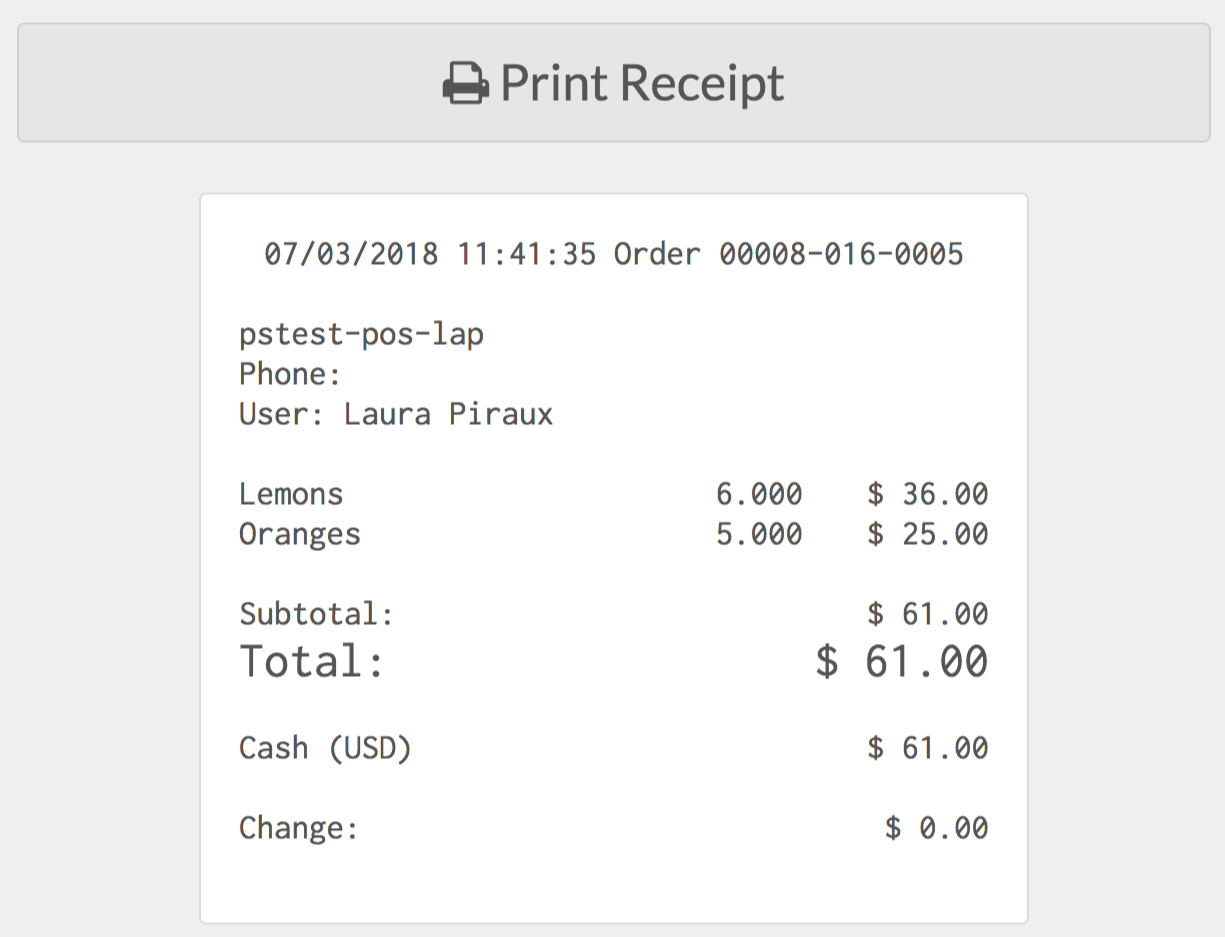Reprint Receipts¶
Use the Reprint receipt feature if you have the need to reprint a ticket.
Configuration¶
To activate Reprint Receipt, go to . and select your PoS interface.
Under the Bills & Receipts category, you will find Reprint Receipt option.
Note
In order to allow the option reprint receipt, you need to activate the receipt printer.
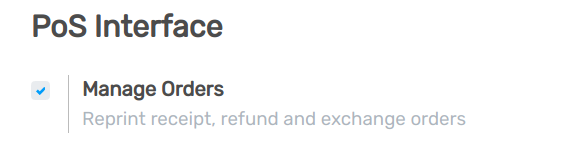
Reprint a receipt¶
On your PoS interface, you now have a Reprint receipt button.
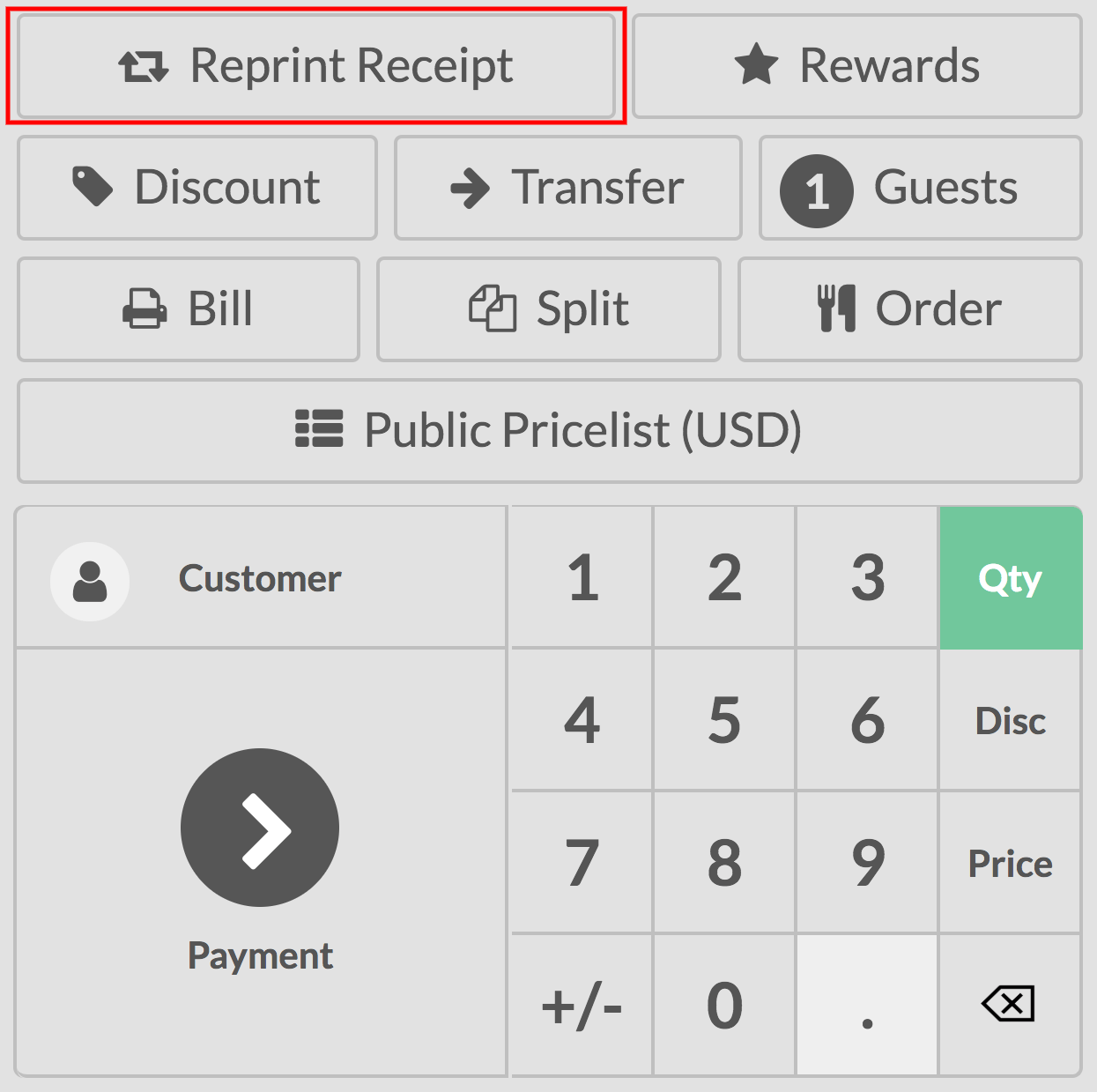
When you use it, you can then reprint your last receipt.