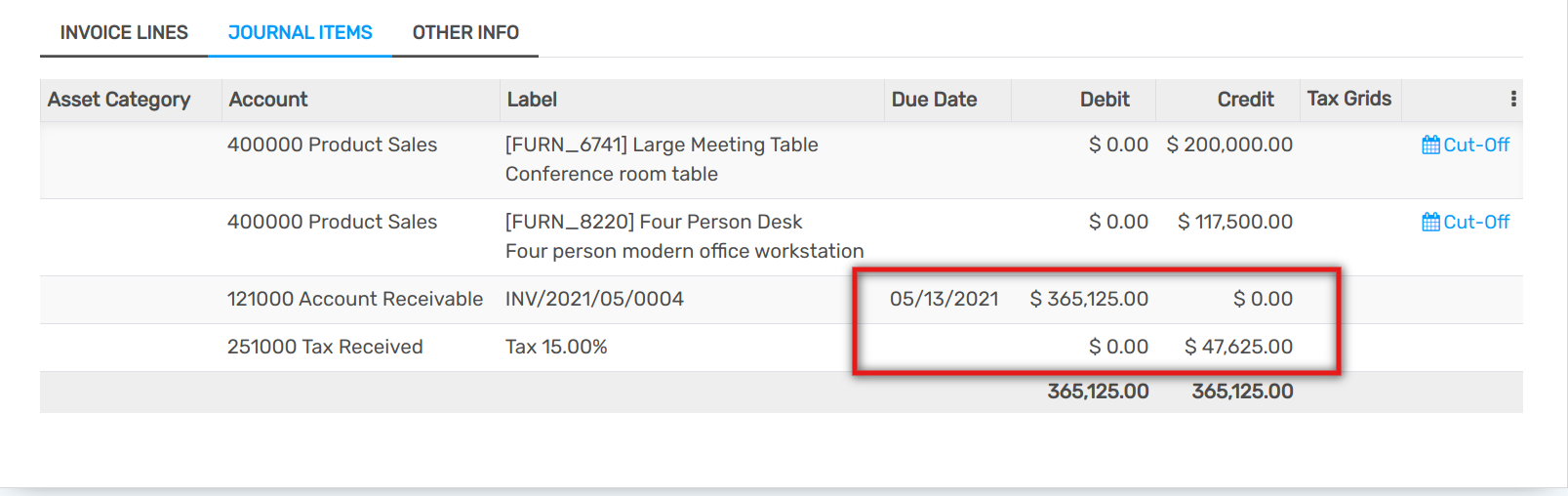Offer cash discounts¶
Cash discounts are incentives you can offer to customers to motivate them to pay within a specific time frame. For instance, you offer a 2% discount if the customer pays you within the first 5 days of the invoice, when it is due in 30 days. This approach can greatly improve your average collection period.
Set up a cash discount¶
To set up a cash discount, go to and click on Create. Add a Percent type of term with a corresponding value (e.g. 98% of the total price for a 2% discount) and the number of days during which the offer is valid. You can also change the default balance term if needed.
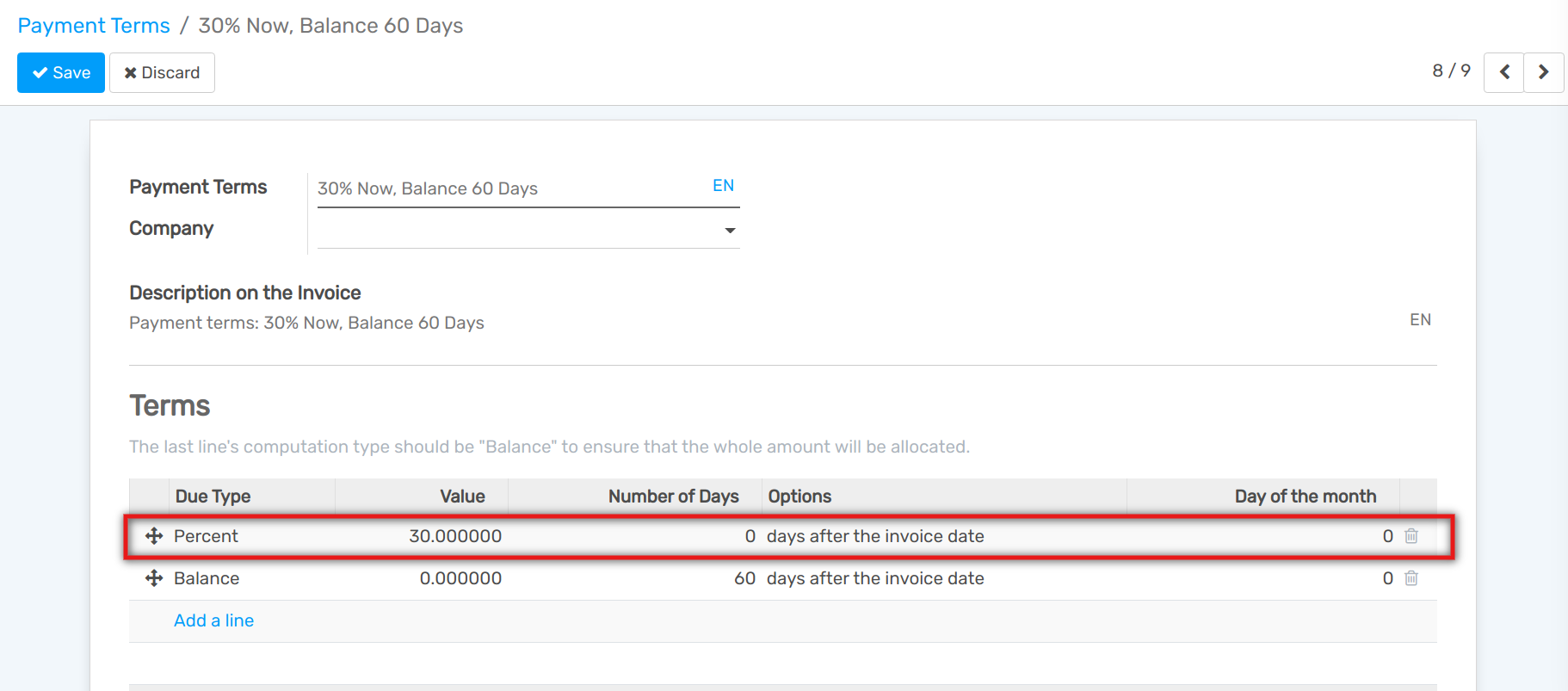
Start offering the cash discount¶
Now, you can create a customer invoice and select the cash discount payment term you added. Once the invoice is validated, Flectra will automatically split the account receivables part of the journal entry into two installments having different due dates. Since the discounted price is already calculated, your payment controls will be simplified.